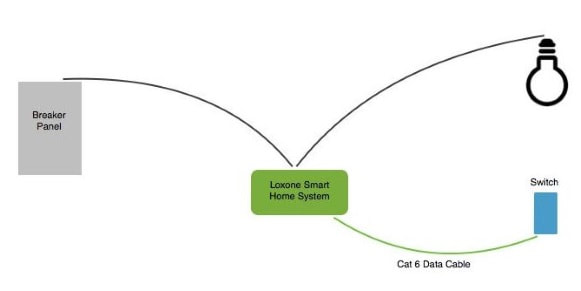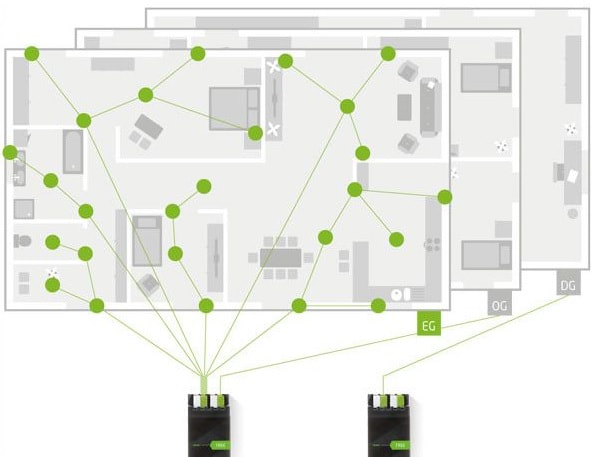Loxone Integration Guide
This is our quick guide to pre-wiring and finishing out with Loxone. Our panel is referred to as a "smart home panel". This guide is meant for Loxone systems, but its applicable to almost all systems except for the "tree" wiring protocol which is unique to Loxone.
Electrical Overview
Loxone uses a panelized lighting system similar to the Lutron Homeworks platform. If unfamiliar with this type of system, the key differences are that no switching or dimming is done in the rooms themselves. All loads wire back to modules in a panel that switch/dim the lights. This reduces wall clutter and keeps the heat generated by dimmers out of the rooms themselves. These modules in the panel are then controlled by in-room keypads that are wired with low voltage and communicate with the smart home system.
Panel Requirements - Loxone Panel requires a specified number of individual circuits from the electrical panel. These circuit can not share breakers and must be independent(not shared with any surrounding items such as outlets). The circuit not only powers the Loxone power supplies for panel devices and low voltage lighting, but also connects to the dimmers and relays.
Wiring Layout - Dimming and switching are performed inside the the Loxone panel. This requires that some alterations to standard wiring are made. Requirements:
Panel Requirements - Loxone Panel requires a specified number of individual circuits from the electrical panel. These circuit can not share breakers and must be independent(not shared with any surrounding items such as outlets). The circuit not only powers the Loxone power supplies for panel devices and low voltage lighting, but also connects to the dimmers and relays.
Wiring Layout - Dimming and switching are performed inside the the Loxone panel. This requires that some alterations to standard wiring are made. Requirements:
- Controlled Light Groups must have an individual “Home Run” to the Loxone Panel. “Home Runs” do not run through the switch box or attach to any other light or outlet. We ask that some excess be left for panel wiring.
- Controlled Light Groups need to be within the Max load depending on type of load. A list of available channels will be provided for both Dimmed and Switched Lighting Groups. If there are conflicts please inform us so that they will be addressed.
- Controlled Light Groups must all be the same type when dimming such as all LED or halogen. If the wrong method of dimming is used, such as an incorrect bulb type, equipment will be damaged. If there are conflicts please inform us so that they will be addressed.
110v Lighting
Who: Electrician
110v switching is done with 8 amp or 16 amp relays. Dimming is performed with leading edge or trailing edge which allows for any dimmable high voltage load to be controlled. Cabling should be 12/2 or 14/2 depending on codes and load and local requirements. All loads wire back to the smart home panels istead of a wall switch.
110v switching is done with 8 amp or 16 amp relays. Dimming is performed with leading edge or trailing edge which allows for any dimmable high voltage load to be controlled. Cabling should be 12/2 or 14/2 depending on codes and load and local requirements. All loads wire back to the smart home panels istead of a wall switch.
Low Voltage Lighting
Who: Electrician or Integrator
12v or 24v low voltage lighting is supported in the Loxone system. Dimming method is PWM. Each lighting load will require a 16/2 and a Cat-6 cable. If not using a Loxone fixture, use the 16/2 for power and daisy chain the fixtures together to create the lighting load. If using Loxone fixtures, we request that the integrator performs the installation to ensure correct wiring and remove liability from the electrician.
12v or 24v low voltage lighting is supported in the Loxone system. Dimming method is PWM. Each lighting load will require a 16/2 and a Cat-6 cable. If not using a Loxone fixture, use the 16/2 for power and daisy chain the fixtures together to create the lighting load. If using Loxone fixtures, we request that the integrator performs the installation to ensure correct wiring and remove liability from the electrician.
Outlets
Who: Electrician
Think about any outlets that would benefit from being controlled such as TV(for power cycling), coffee maker plug, hard dryer plug, or a Christmas light plug. These outlets will need to be wired back to the smart home panels instead of a wall switch. Standard outlets that will not be controlled are wired as they usually are.
Think about any outlets that would benefit from being controlled such as TV(for power cycling), coffee maker plug, hard dryer plug, or a Christmas light plug. These outlets will need to be wired back to the smart home panels instead of a wall switch. Standard outlets that will not be controlled are wired as they usually are.
Keypads
Fans
Who: Electrician
Fans wire back to the smart home panels directly. Do not daisy chain fans
Fans wire back to the smart home panels directly. Do not daisy chain fans
HVAC Overview
The Loxone system will replace the thermostats using temperature sensors within its components and relays on devices within its panels. Normal or Heat Pump(with reversing valve) are usable. Please inform us of which system is being installed so that we can program appropriately. A common wire is not required.
Color |
Normal |
Heat Pump |
Notes |
Red |
24VAC |
24VAC |
none |
Green |
Fan |
Fan |
none |
Yellow |
Cool |
Compressor |
none |
White |
Heat |
Aux Heat |
none |
Orange |
NA |
Reversing Valve |
none |
Y2 |
Second Cool |
Second Compressor |
inform of color used |
W2 |
Second Heat |
Aux Heat 2 |
inform of color used |
Thermostats
Please pull the thermostat cable to the nearest smart home panel instead of a thermostat location.
Air Handler
The blower does not need to be a variable speed unit since each damper will not close in excess of 15%. This will ensure adequate airflow to prevent any icing issues. That being said, a variable speed fan will work with the system and should provide increased efficiency.
Damper System
Dampers are available in various sizes. HVAC installer is responsible to select the proper size for the specific duct. Dampers require 24 VDC for power. Power cable can be daisy chained from the panel to each Damper. The Installer can choose the best route to provide power to each damper. Dampers will open and close based on a 0-10 VDC. The signal will be provided by the nearest Loxone Panel so a 2 conductor cable must be run from each damper back to the panel. These conductors can not be shared.
Doorbell Overview
The standard doorbell is fading away. In it's place are networked doorbell systems that communicate with a smart home system or directly to an app. In order to properly prepare for these newer systems, we must wire for them as if they are any other networked device. Beyond wiring for the push button itself, wiring for chimes is optional based on the overall design of the smart home as the notification sound can play over the speakers in the home instead.
Push Button
Pull a single cat-5e or cat-6 from the doorbell push button to the primary network location or a/v closet. This will plug directly into a POE network switch to provide communication and power to the unit. If you know which doorbell kit will be used, put in a prewire box or bracket to speed up final installation.
Chime
Chimes are optional if using a networks doorbell system. If using chimes, wire with a Cat-5e or Cat-6 cable directly to the location that the doorbell push button is wired back to.
Transformer
Unless using an entry level networked doorbell such as the Ring or Ring Pro, there should be no need for a transformed as the POE(power over ethernet) function on the ethernet switch will power the device. Check with integrator if there are any questions or concerns.
Access Control (Garage, Gate & Locks)
Garage
Garage doors integration is done by communicating with the motor. This is done by relay in the case of a standard garage door motor or through IP communication for encrypted units like the MyQ series. If possible, try to avoid using units with proprietary communication like MyQ. The add another layer of complication and do not offer any additional benefits over standard garage door system integrated with Loxone. With a standard garage system, a 22/2 needs to go from the garage door motors back to the smart home panel. This cable will be used to trigger the garage door to open/close. An additional 22/2 needs to be wired to the garage rail close to the floor to provide feedback when the door is open or closed.
Gate
Gates are wired much in the same way as a garage door. There needs to be a 22/2 to the motor and another 22/2 to provide feedback for when the gate is opened or closed. The difference is that wiring for a gate is much more difficult to since it is detached from the house. More often that not, we do not hardwire the gate, but opt for a wireless solution instead. This involves adding a device to the gate that is powered by 110v and has a relay and sensor port. We can then directly wire this unit to the gate motor and sensor.
Door Lock - Magnetic (Preferred)
Maglock systems are preferred due to their increased resistance to burglary and removing the requirement for batteries for the system to operate. A maglock requires 3 cables. A cat-6 should be cabled to the keypad or RFID sensor location outside of the door. This is the location that the homeowner will interact with to unlock the door. A 22/4 needs to be wired to inside of the house a few feet away from this door for an emergency exit button or a motion sensor that automatically unlocks the door. Last, a 22/4 should be pulled to the magnetic door lock location. This location will depend on the type of maglock used. There are external maglocks, internal maglocks, electric bolt locks, and door strkes. Consult with your integrator or access control specialist to pick the optimal type for your location and use.
Door Lock - Deadbolt
There is no wiring required for an electronic deadbolt. The units are powered by alkaline batteries and use an RF for communication to the smart home system. These are great for retrofit applications, but a maglock should be used if possible.
Shading
Shading Overview
There is no standard for shading. With that being said, there are systems that are more common than others and some that are superior. The most common shading systems can be divided into two categories, locally controlled shades and remotely controlled shades. Locally controlled shades are wires for power and have a module build into the shading enclosure that controls the shade motor telling it to go up or down. These systems only need power and a way to communicate with a control system. These shades are more expensive to cable for, more expensive to purchase, more expensive to maintain, and much more of a hassle to integrate with an automation system since the communication protocol is up to the manufacturer and may not have a direct integration with the automation system. The other type of shade does not have a module built into the shade, only a motor. This motor is controlled by by reversing polarity of a 2 conductor cabling. Positive voltage on one side of the cable means that the shade goes up. Positive voltage on the other side of the cable means the shade goes down. These are the shades that we recommend.
Remotely Controlled Shades (12v or 24v)
Who: Integrator or Electrician
These shades need 2 conductor cabling from the shade to the smart home panels in a direct run. 16/2 or 18/2 is recommended depending on required motor wattage and voltage drop on cable length. Pull 16/2 if unable to calculate.
These shades need 2 conductor cabling from the shade to the smart home panels in a direct run. 16/2 or 18/2 is recommended depending on required motor wattage and voltage drop on cable length. Pull 16/2 if unable to calculate.
Locally Controlled Shades (24v or 110v)
Who: Integrator or Electrician
These shades will require whatever the shading manufacturer requires. If unsure, pull a 14/2 romex cabling for 110v power as if it is a standard outlet and an additional cat-5e cable back to the smart home panels. Consult with the integrator or shading designer to guarantee proper cabling preperation.
These shades will require whatever the shading manufacturer requires. If unsure, pull a 14/2 romex cabling for 110v power as if it is a standard outlet and an additional cat-5e cable back to the smart home panels. Consult with the integrator or shading designer to guarantee proper cabling preperation.
Surveillance Overview
Surveillance systems come in 3 varieties. The first is the old standard and uses coax cabling along with a power cable. Even the latest versions of this type of camera are unable to match the video quality of similarly priced newer systems. We do not recommend coax camera systems on any install. That being said, we will still provide the cabling guide for them. The second type in IP camera systems which are the new standard and are what we recommend in most situations. The third type are the newer cameras that use WiFi. These cameras still provide great video quality and are great for clients that want a simple system with cloud recording.
Coax Cameras (Not Recommended)
Most integrators pull one RG6 coax and a cat-5e for these camera systems. This is NOT recommended. The proper cabling is an RG59 and 18/2 siamese cable which will power the camera and provide the right video cable for sending signal back to the recorder.
IP Cameras
IP cameras require one network cable from each camera back to the primary network location which is typically the equipment closet. The cabling can be cat-5e or cat-6, though cat-6 cable does not offer any tangible performance benefits for IP camera systems. Bringing the cabling through an electrical box is recommended since there is sometimes a dongle on the camera that needs to be recessed.
WiFi Cameras - Nest, Ring, etc...
These cameras are normally plugged into 110v power. Wire standard electrical outlets in the soffit where these cameras will be installed.
Security and Monitoring Overview
Home security uses sensors around the house to detect occupancy or forced entry. These sensors can be either hardwired or wireless and the cost is similar once cabling and labor is accounted for. We still recommend hardwired because wireless sensors require changing the battery every 1-2 years. The other parts of a security system are the keypads to arm and disarm the system and the siren. These are all hardwired back to a security panel.
Tip: One of our favorite additions to standard security systems is to add motion detection around the house. We use these motion detectors to trigger alerts and outdoor lights at night.
Tip: One of our favorite additions to standard security systems is to add motion detection around the house. We use these motion detectors to trigger alerts and outdoor lights at night.
Powered Sensors (Motion Detectors, glass Breaks)
Powered sensors require a direct run of 22/4 from the sensor to the security panel.
Passive Sensors (Door Contact, Window Contact, Water Sensor)
These sensors require a 22/2 wired directly back to the security panel. Some companies will daisy chain from one location to another to save on cabling. While this will save money, if the cable is compromised in one location, the entire series of sensors will fail. We strongly advise against it.
Keypads and Sensors
Keypads and sirens need to be wired with a red 22/4 directly back to the security panel. We advise that keypads be wired at primary entry/exit points and one in the master bedroom. These should be hidden behind the wall until time of installation just in case the homeowner does not want a keypad in a certain location or any locations at all. When wiring for sirens, place one inside and one outside of the house.
Pool Control Overview
Pools can be installed as usual with only a cat-5e cable required to establish communication between the pool equipment and the smart home system.
Audio / Video Overview
Of all the systems detailed above, audio and video are changing the fastest and require special consideration for what may evolve in feature technologies. Even now, we are unable to send the newest video standard(4k High Dynamic Range) signals over existing cabling, including Cat-7. This cabling plan takes future technologies into account and ensures that regardless of changes, the current and future homeowner will be able to take advantage of whatever the new systems require.
TVs
TV technology is changing too fast to predict what kind of cabling will be needed in the new few years, much less that long lifespan of a well built home. We recommend pulling a flexible "smurf" tub to each TV location in addition to a cat-5e and a RG6 coax cable. The cables will provide the basic needs any service provider or smart TV for the new homeowner and the tube will allow for emerging technologies such as 56Gbps HDMI over fiber to be added as cost comes down and technology improves.
Audio
Each speaker requires a 16/2 or 14/2 cable depending on power requirements and distance from amplifier. The optional subwoofer can be cabled with shielded cat-5e or RG59. The optimal way to wire for stereo audio zones is to pull cable from the speakers and subwoofer to the TV location, then to the keypad location, then back to the equipment closet. This allows the most flexibility in the system for the following scenarios. When wiring for surround, pull all cables directly back to the surround receiver location.
- in-ceiling or in-wall speakers with amplifier at the TV.
- in-ceiling or in-wall speaker with amplified keypad.
- in-ceiling or in-wall speaker with amplifier in the equipment closet.
- replacing the in-ceiling or in-wall speakers with a soundbar with the amplifier in any of the above locations.
Future updates to this page:
Add a diagram for the best way to wire for lv sensors and speaker lines. Run from the panel to a KP location. From the KP location out to the sensors for that room. This will reduce cabling, allow for easy access to the rooms cabling hub, make toning cables faster, keep all the rooms communication on one circuit, and will allow low voltage power for lighting to come from once central location for the room. More thought needs to go into this to avoid recommending something that might cause issues. Will need to map out one room with the maximum number of possible devices and make sure that there is enough power and cabling for all devices. Also do the same with the speaker cabling flowing through the KP, then to the TV, then to the speakers for local interrupting amplifiers and other possible advantageous situations.
Add a diagram for the best way to wire for lv sensors and speaker lines. Run from the panel to a KP location. From the KP location out to the sensors for that room. This will reduce cabling, allow for easy access to the rooms cabling hub, make toning cables faster, keep all the rooms communication on one circuit, and will allow low voltage power for lighting to come from once central location for the room. More thought needs to go into this to avoid recommending something that might cause issues. Will need to map out one room with the maximum number of possible devices and make sure that there is enough power and cabling for all devices. Also do the same with the speaker cabling flowing through the KP, then to the TV, then to the speakers for local interrupting amplifiers and other possible advantageous situations.