|
I grew frustrated with the home automation market. The experience has been less than expected from all of the major players and the innovation has been quite slow as well. I am no longer doing these systems full time and it has more become more of a hobby that I help others with. I still have a love for it an expect that automation will continue to improve. For now I will continue to use Control4 for more professional systems and HomeKit for the more basic residential systems. Going forward I will use this blog to discuss a wider array of home related items spanning from construction methods to home automation. I hope that someone finds value in it.
0 Comments
It has been a while since posting and I think that a good old fashioned rant is in order. That being said, none of this will be in order. It will just be a random smattering of frustrations since my last post while trying to come up with something extra ordinary. CloudLoxone doesn't really do cloud. Their solution is local mini servers with remote access being established through port forwarding. They tout this as safer, but is it really? Open ports open the doors to a wide variety of penetration methods and are inherently less secure then VPN or encrypted cloud communication the way that Nest and Ecobee systems use. Security overview of Loxone remote access. In addition, the lack of a proper Loxone cloud is most like holding back progress on integrations like Alexa, Google Home, and Apple HomeKit if Loxone is attempting these at all. This was forgivable a year ago, but the lack of voice control in a smart home now is a tradeoff that is hard to make. Of course this can be done by utilizing 3rd party services like 1Home, but this adds even more to the Loxone cost and requires extra setup time. Standards?We don't need no standards! Take a look at this Loxone lighting that uses a proprietary Loxone Tree communication. Oh, you don't like a proprietary wired connection? Try our this proprietary wireless connection called Air! Does it work with door locks? No. Does it work with wireless in wall dimmers? No. What about thermostats? No. Shades? Nope. It is made to work only in the very limited ecosystem of Loxone devices and because they are pushing this, they avoid any real wireless communication standards such as Z-wave, Zigbee, Bluetooth or LoRa. This is baffling as they don't have any option for door locks, wireless dimmers, and other devices that could vastly expand their ecosyste. Loxone SecurityLoxone is a security system that isn't actually a security system. You cannot use it with a monitored central station, but can self monitor using their paid service in the same way that the Ring and Nest security systems operate. Their security keypad is a doorbell / security keypad. Do I use it at the front door or inside of the house? If I am supposed to use it outside, why doesn't it have a camera and microphone for video doorbell functionality. If it is supposed to be used inside then why does it have a doorbell button. Also, why is the doorbell/security keypad more expensive than an entire security system from DSC, Honeywell, or Interlogix? The NFC is cool, but maybe it should be a separate module outside of the security keypad so that it can be used independently. Why have a keypad when using NFC? Why have NFC when using a keypad? DALILoxone has a DALI interface. It is the most expensive DALI device that I have been able to find on the market and it only controls one DALI bus of up to 64 devices. If using this DALI bus it would add more than $10 to every Dali device on the network. Even comparing this device to the Creston module at $800 it falls short. The Crestron module has two loops to at least double the amount of control that you can get per module. The pricing on this piece gives me pause as to what their goals are. I can add a DALI to KNX adapter and control the lighting through the KNX/EIB connector on the Loxone module which I can do for 1/3rd the cost but with a bit more hassle. Who is actually buying this module and why?
Low Voltage lighting is the future of residential and commercial construction due the the low wattage requirements of LED and the high cost of copper cabling. Using low voltage for lighting allows for wiring as small as 24 gauge (cat-5) which can save money on copper and increases design flexibility. The main vendors we are looking at today are LumenCache, Loxone, and DMX.
LumenCacheLumen Cache is the new kid on the block and has been manufacturing low voltage lighting systems since 2012. Their approach is a bit different in that the LEDs are powered using constant current instead of constant voltage. This allows the fixtures to run cooler with better dimming and less flicker. These advantages help the LED light to last longer and to run more efficient. Lumen Cache integrates well with Control4 and other lighting systems and has local control in case the Control4 system goes down for any reason. DMXDMX is a true lighting standard that has existed since 1986 and originated from the theater and arts field. DMX is still widely used commercially and is starting to make its debut in the residential market due to its reliability, flexibility, cost, and interoperability. We love using DMX on our lighting projects as it integrates really well with Control4 and allows a powerful whole home lighting system. The main downside of DMX is that there isn't a direct connection from the wall switches to the lights themselves as all lighting control is done through programming Control4 to operate the lights. Control4 is very robust and reliable, but this allows for the possibility of losing control of your lighting from the wall keypads if the Control4 system goes down. In these installations, it is wise to put in a secondary DMX controller that allows for backup control in this scenario. LoxoneLoxone is an Austrian smart home systems manufacturer that has their own low voltage lighting system. Their lights wall controls are elegant, but what you gain in elegance, you lose in choice. There are very few fixtures currently manufactured by Loxone. That being said, you can use other manufacturers fixtures along with Loxones dimming module for expanded lighting options. The other areas of concern with Loxones lighting system is the frequency at which it dims the lights which has been linked to some health and/or mood related issues. I recommend that they increase the dimming frequency or allow the programmer to control the frequency through programming.
The MusicCast system from Yamaha is my favorite streaming service. I will not go into it, but if you are unfamiliar with it, check it out on their website or shoot us a message with any questions.
A few things are chaning with the MusicCast: Deezer & Tidal The first one is that the Deezer and TIDAL update has been pushed to almost all of their devices. I have tested the functionality of the app, specifically with Deezer, and it is working really well. Amazone Echo (Alexa) integration with MusicCast This was demoed ad CEDIA 2017 and promised on October of this year. It being November 1st, I reached out to Yamaha and received a new release date of December. I am eagerly awaiting this update and will give a full write up once it has rolled out. From my previous review of Loxone, one of the few items on my want list was a Z-Wave or Zigbee integration. I have spent the past few days reviewing all options and the most promising is Jilia from Centralite. You can see their platform overview here. We have applied to be developers for the Jilia platform and will be working on an integration between the two companies that will allow our Loxone systems to integrate seamlessly with Z-Wave, Zigbee and Bluetooth. The Jilia unit also contains a Thread radio, but more research will have to be done on this to see if anything besides the Nest units use this protocol. Both Jilia and Loxone have a well documented API, so our hope is that the process will not be so cumbersome as to make it unfeasible. We will post updates on this as we go and will hopefully have something semi-operational in the coming months.
Here is the my takeaway from the 3 days of Loxone training. Loxone is amazing at...Centralized Lighting Control They are the best. It is simple. 12v, 24v, 110v all with inexpensive modules that are controlled by beautiful in room keypads. The only thing I could ask for is constant current dimming for longer runs with less cable and more wattage. Security Their security takes what most security systems do in home protection with door/window contacts, glass breaks, and motion detection and adds in a beautiful user interface, whole home sirens by utilizing the existing speakers in the house, whole home light flashing, text to speech announcements and push notifications to your phone. I also think this is the best solution on the market for security. Music Streaming Their music streaming is very capably. While I like their current music offerings of Spotify, Google Music and TuneIn, I would like to see Tidal, Deezer, Pandora, and Amazon Music. The doorbell and security integration on this unit is what pushes it over the top and makes it worth the money. HVAC Control The keypads in each room sense the temperature and pair with dampers in the ac vents to to deliver the perfect temperature in each room. It is simple, elegeant, and reduces wall clutter in each room. This also the best in class from what I have seen. Controlling the heating a cooling is as easy as adjusting the schedule on the app in what looks like a standard calendar. It also have different models for home, away, and others. Access Control Another winner here. There is nothing as capable and simple as their Access Control system. The management is done from a calendar type interface with different permissions and schedules for each user or user group. Notifications are also easy to configure and it even has a reporting section to see who is accessing the building and when. Opening doors is done with maglock systems and triggering the doors to open can be done using NFC tags or chip readers using the 1-wire solution. Motorization The system is packed with relay and sensor ports. Programming is easy and and very capable by using different programming blocks to accomplish different motorization tasks. A good example is triggering on a bathroom fan with delays to keep the fan on when the room is occupied, when the moisture is too high, or for when it just needs to run for a bit to reduce the inevitable smells. General Product Design It is all beautiful and functional. The touch pure is the best example of this. I love that even though they release products slowly, they work well once they enter the market and have great design. Loxone is ok at...Surveillance It would be nice if I could display H.264 and H.265 camera feeds on the interface. Not a big deal as most cameras use MJPEG on the second feed, but the cameras that we use, UniFi Video G3, do not. A/V Control It works, but it is nowhere close to the level of sophistication that we can get with a Harmony or Control4. For what we need, we will just use Harmony for AV and do a light integration between the systems. Loxone needs to change.....Interoperability with 3rd party systems is the theme for this section. Loxone has chosen a path to make their own products and control other devices with relays. This works well for standard systems such as lifts, gates, maglock and other basic on/off control devices, but the world is moving away from these simple controls by implementing encrypted communications on their control terminals. This can be seen in anything from MyQ garage door openers to Carrier InfinityTouch HVAC systems. Yes, these encrypted controls are silly and incredibly annoying for anyone trying to automate their system, but Loxone must adapt to these systems to continue to offer control of sub-systems from the Loxone miniserver. My recommendations for Loxone are to develop additional modules for the core system that allow integration with other wireless protocols, developing some version of a could API that can tie into other cloud bases systems(iAqualink, MyQ), and to develop an IFTTT integration to immediately expand the ecosystem for basic control of hundreds of third party devices. Z-Wave This is by far the most important improvement that Loxone needs to implement. Loxone was created for the European market. Adapting to the trends and requirements of the American market is going to take time and resources. Creating a Z-wave module for the miniserver would expand the ecosystem enough to allow us Loxone integrators to take on retrofit jobs much easier with the addition of wireless dimmers, door locks, controlled outlets, wireless relay/contacts and more. This would lessen the need for aggressive product design and manufacturing from Loxone and would buy them time to slowly release their own version that work on the Air protocol. IFTTT Using IFTTT, we could expand the Loxone ecosystem to allow control of devices in the IFTTT database. IFTTT is becoming the standard for cloud automation and while not necessary right now, it could be a big benefit when trying to control something not in the Loxone ecosystem. Zigbee Same as z-wave, but less so. If there was a z-wave module, then a zigbee module would not be needed. I only offer this as an alternative to Z-wave. Bluetooth An air to bluetooth device would be great for TV control and integrating any other device that works over bluetooth. This is by far the least important, but still would be a cool to have. OverallThere is no going back to any of the other system I have used after seeing the capability and reliability of the Loxone platform. Out of all of the systems I have used (Control4, RTI, Crestron, Fibaro, Zipato, Wink, Smartthings), this is the only one that actually does what it says in creating reliable and simple home automation that lives up to and even surpasses their marketing efforts. It has infused me with a sense of excitement for this industry that has died a little with each other system I have used in the past. There is light at the end of the tunnel now and my hope is that Loxone can adjust to the American market fast enough to really make an impact on the way things are done here. Thanks to Stefan from the Loxone training for the time he spent here training us and the guys over at In Home Genius for hosting us in their Mansfield showroom.
Due to a bit of sleep deprivation, this rundown will be a bit shorter than the last one. A/V ControloThe AV control of the Loxone is rather limited. This is hard for us to adapt to because Control4 is so media focused. With Control4 I can tell the system what devices are in a room, tell them how they are connect, and the system basically programs itself. It contains built in logic that turn devices on and off when needed. The Loxone is not this. It is barely an AV control system at all. It could, theoretically, be programmed to control a complicated whole home AV system, but the amount of time it would take to program does not appear to be feasible for most clients in my opinion from my initial experience with the software. I can see us taking the time to program a smart TV into the system and maybe even a receiver and a media player like an Apple TV, but something like a video distribution matrix is really when the pain would start to set in. Looking forward to upcoming projects, I can see a mixed solution in which a client uses Harmony or another smart remote to control their entire AV system, and we program in the very basics into the Loxone such as whole home off or a party scene. There is a way to Integrate these remotes by using IR receivers in the Loxone system and having the smart remote send out a command that triggers a scene in the Loxone system. There is certainly more to learn, so please do not take this as the final word on the AV capabilities. It is only my initial impressions from training thus far. Whole Home MusicLoxone has a music server that directly integrates with the controller. This music server supports Google music, Spotify, TuneIn, and music streaming from your mobile or tablet using Airplay technology from Apple. Noticeably absent is Pandora and Amazon music. Pandora is understandable since the music consumption in Europe uses Spotify primarily and Pandora has a very low user base. Hopefully Pandora is added in the future, but as long as clients have apple devices, overcoming this by using airplay will solve this issue. Each output zone for the music server has its own Airplay capability. Once music is streaming to one location, you can combine the other zones into this stream through the Loxone app. There is no zone combining capability for grouping a few zones into one name and being able to Airplay directly to these zones as one group by streaming to one Airplay zone from your phone. The new iOS update allows you to stream to multiple airplay zones at once, so this will not be an issue going forward. In addition to the analog audio outputs on the server, it allows additional virtual zones that can stream wirelessly to other speakers and receivers using UPnP technology. An example of this would be a 6 room system in which the 4 zone music server from Loxone is playing audio out to 4 of the rooms using its analog audio outputs fed into an amplifier and another two zones streaming over UPnP to Yamaha surround sound receiver or active speakers. I say Yamaha because they support UPnP and are by far my favorite receivers on the market. The system utilizes the music server for other nifty functions such as alarm siren, voice to text feedback, doorbell sounds, and other notifications. Cool Programming BlocksProgramming in Loxone is done in programming blocks using a visual interface utilizing connections from block to block for to pass along variables and actions. One of the blocks that we used today was specifically made for a bathroom in which it control the lights with one delay and the bathroom fan with a separate delay so that the client can have the lights turn on when they enter the room and turn off after they exit. This block allows the fan to stay on for longer to remove the "air" from the room. Once Loxone comes out with a smell detector, we can avoid using the delay and trigger off of smell or moisture :-)
That is all for today, more to come. We have wrapped up our first day of Loxone training. What I have seen today looks to be the best home automation platform on the market. They are #1 in Europe, and I think they have a chance of taking over a large portion of the market here in time. Here are my favorite parts so far. HVACThere are two main types of HVAC systems. There is the central air systems that we Americans use and the mini split systems that the rest of the world uses. Mini Split With Control4, we had to purchase a driver(software) and also a hardware piece made by a third party to control the mini split systems With Loxone, we can add one IR device that controls the unit. They have pre-built templates for simplified programming and there is no requirement to take the unit apart to control it through relays and other complicated interfaces. In addition, if you have a Loxone touch in the room, it will sense the temperature and humidity in the room and use its logic to automate the mini split system. This dramatically increase ease of use and will simultaneously improve comfort and save electricity. Central Air Even though this is the primary method of heating and cooling in the US, I find it to be the lesser of the two technologies. IT is less energy efficient, less accurate in cooling/heating the house equally, and requires more upkeep and adjustment to keep it operating correctly. The loxone approach is different than Nest, Ecobee and the larger automation companies like Control4. Instead of using a few thermostats in a house (one per a/c unit), the Loxone system samples the temperature in all rooms of the house by using it's Touch interface. It can either average out these temperatures or, if you use their damper system, will tune the air flow to achieve the perfect temperature in each room. The combination of sensing in each room with proper air flow can reduce cooling and heating costs by up to 60%. This is much better than the 10% savings you can expect with a Nest or Ecobee system. I look forward to installing the centrail air dampening system in my downstairs and using the mini-split controller in the upstairs master in my home to test it to its fullest capability. I will report back on this once testing is complete. Lighting ControlThe lighting control from Loxone is a mixed bag. Distributed Lighting Control Loxone simply does not make a standard dimmer that can replace an existing switch. They do integrate with Lutron RadioRa 2, but that is not a solution I typically offer because Lutron does not allow clients to work on their own system. It is a very reliable system, but allowing the client full control of their system is something we strongly believe in and I hope that Loxone adds a Z-Wave module at some point in the future to increase the number of options for us and our clients. Central Lighting Control Their centralized lighting system is so good, that I am going to strongly encourage our builders to switch over. Their panels are easily expandable, low cost, and quite flexible. They have modules for standard switching, dimming with leading edge or trailing edge control, 12v/24v low voltage RGB or standard white, and also make their own low voltage bulbs which are independently addressed in the system. This goes way beyond what we could offer with Control4 and the cost is somewhere around 30% less. The greatest part of it all is that their Touch interface integrates seamlessly with the lighting system and offers one touch control to flow through different scenes and a double tap to turn off all of the lights for that room. All of this together is so elegant and easy to install. Then it goes even further in which motion detectors can be added to the room and without complicated programming they are able to set the lights to the clients favorite scenes. Automatic user adjustable timers are preconfigured and operational from the onset to allow hands free control of each room. If all of this was not enough, they even added logic into the system to delay the lights turning off for a longer time if the user turns on a scene manually. I am in love with this system. I could keep geeking out about it, but it just does everything I have wanted a lighting system do and does it WITHOUT hours of programming. Kudos. Remote AccessThe Loxone system can be accessed remotely by the user without a monthly fee. With Control4 and many other system on the market, there is a monthly or yearly fee to use the system away from home. I could use VPN services to get around this, but now even the Alexa voice integration requires this remote access service to be active. It is frustrating, but understandable on the part of Control4 due to the way their system infrastructure is set up. Control4 has a local 'controller' in your home. It is a server that connects to their cloud service. When you want to access your home, your phone will contact Control4's servers and the servers will open a VPN tunnel into your home to allow remote access to the system. This system has it's benefits, but there have been times when their servers were down and it caused our clients quite a bit of frustration. With Loxone, the mini server that sits in your home does not connect to some central hub. It is your server and you can access it by simply setting up one open port and using their built in DNS to simplify connection. There is no reliance on the cloud, there is greater reliability, and you don't run the risk of losing access if the company goes out of business or if you do not pay your remote access bill. I clearly prefer the Loxone model. Next...Tomorrow's training will further explore the advanced lighting programming functions and should start to expand into media control. I will publish another post if I have time after training.
My reviews are not very elegant, but they will be an account of our experience.
Step 1 - Unboxed and powered up. Step 2 - Downloaded app and signed up. There was an error creating the account. Closed the app and started over. It let me fill out all of my info before telling me that an account has already been created. Then I logged in. Wasted 5 minutes or so on an error and poor design that did not automatically redirect me once it realized my email as already existing. Step 3 - Connecting the camera. It connected quickly and had no issues. Step 4 - Firmware update. No issues. It completed the update automatically from the app. Step 5 - Membership - The membership page is annoying and a bit pushy. There should be a trial that allows you to use the system for a bit to test without putting in a credit card. 24 hour timeline for free is nice, especially since the ring units do not give any free days of recording. Step 6 - Usability - This app is terrible. It says that this camera is set to private with no other information on the screen. From the first instant I started using the app, I was confused. Once I poked around, I found that I could change the home mode to record instead of private. There should be a button on the main page to make this more obvious and simple. Step 7 - Quality - The quality is much worse than I expected from my experience with nest, ring, and Arlo. The compression is significant which results in a splotchy image with mediocre resolution. I am testing to see if this has something to do with its method of power. The zoom function is nice, but quality of image is not enough to support the feature. Step 8 - Improving video quality - I just tried powered and battery and the resolution stayed the same. This might be due to compression to save room on Canary's servers when recording clips, but it just is not enough to compete with hardwired locan IP system from the likes of UniFi or Hikvision. Summary This thing is basically a toy. I would be surprised if it can actually offer enough detail to catch someone unless they are standing in front of the camera without moving waiting for the video compression in the codec to catch up enough to offer a clear image. Even my 9 year old son described the video quality as "horrible". This is a shame, because the unit has a nice visual appeal and the battery system is great for unique situations in which we are unable to get cabling to camera locations. Improvements: Longer battery life. Less compression. Better lens with wider view and more focus at further depths. We are still not 100% happy with the automation solutions on the market. They each have their own areas of weakness which leaves our pursuit of perfection wanting. We are looking into a new solution from Loxone, which seems to be a large manufacturer in Europe that we have yet to try. Check them out at https://www.loxone.com/enus/ and we will post updates as we test the products.
|
AuthorMatthew Mathis has designed home technology systems since 2003 and has been involved in construction even longer. This site used to be devoted to this company but it now it is a place for me to rant and rave. Archives
August 2021
Categories |

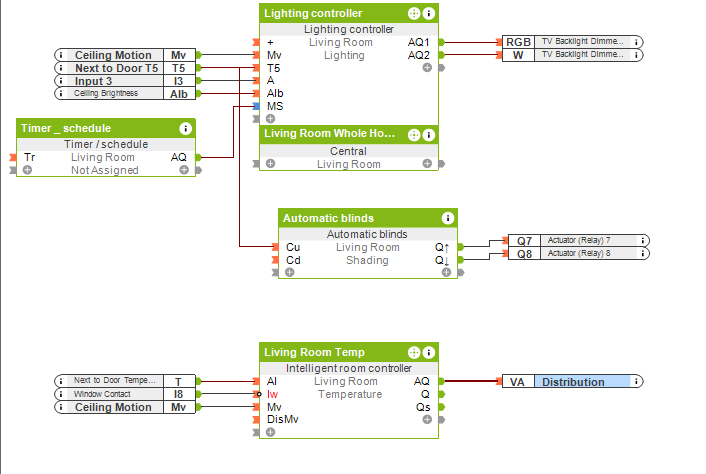

 RSS Feed
RSS Feed
